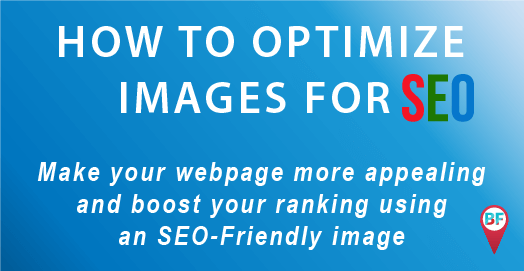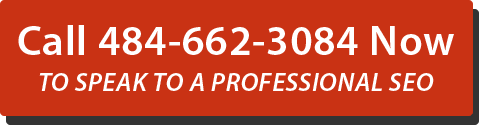improve your site’s ranking with SEO-Friendly images
I am sure you heard of the idiom ‘A picture is worth a thousands words’. When it comes to conveying a message to your reader, a wisely chosen image will help your reader better understand the message contained within your article.
What is image SEO?
Simply put, Image SEO is the process of choosing a file name for the image(s) you want to use within your article based on high ranking and relevant keyword in order to rank your webpage in search engines and when perform image search based on a query you’re targeted or related to it.
When it comes to SEO, I highly recommend to not only optimize your textual content, but also your images within your pages.
choose the right image for your article for improved image SEO optimization
Even though you can use stock images for your article, for improve image SEO optimization for users, I always recommend using a picture you yourself took instead.
Why?…
Simply because you’re the one that understand your business better, know the subject matter of your content, and which image relates better to your article.
Plus, with stock images, your pages will not look original.
Want to use stock images?…
I’ll be very honest. There is one type of picture I’ve seen too often and really dislike. It is an image with a person or a group of people looking right at me. You can call me Paranoid.
The image you choose for your article should be unique (an image you’ve taken yourself, or hired a professional to do it). However, if you don’t have the means to hire professional photographer, then I don’t see anything wrong with using an image you’ve downloaded from Google images or other images websites, as long as you…
Avoid images with people in them.
Also, I recommend avoiding animated images (GIFs) because they could be a distraction for your readers. Plus, depending on the size (file size) of the GIF image, your page load time may increase, thus affect the page speed.
Optimize images for SEO
Before I share my tips on optimizing images for SEO, I must mention and remind you of the ‘A picture is worth a thousands words’ idiom once again.
Why?…
Because no matter how good your image article is, it will not help readers find your great article and image if your page and images are not optimized for SEO.
Plus, you’ll be loosing a valuable SEO asset.
In this SEO image optimization, I’ll be covering the following image optimization elements :
- image dimensions
- Properly naming your image file
- Using Caption with your images
- Choose the right image file type
- Reduce image file size before upload
- Image Alt tag
- Image Title tag
image dimensions and SEO
Optimized images for SEO will offer better page load time, better user experience, low bounce rate, thus improving your search ranking.
Before creating an image for your webpage, you must decide what image dimensions you’ll be using for your article. To be more precise, you have to make sure the image fits well within the content.
One mistake I often see web designers do when adding images to their article is that they don’t bother to upload the image with the intended dimensions for the article, and not include the image dimensions within the HTML.
But instead, they’ll upload let’s say a 700px X 400px image, resize it within the editor to a certain width and height and call it a day.
This is not the proper way of including an image in an article.
When the website owner decides to check his website’s page speed using an online speed test tool such as GTmetrix which will spill out a poor performance score with a recommendation such as ‘Specify image dimensions’.
You’ll get ‘specify image dimensions‘ because the image is missing the width and/or height attributes.
The above image I am using for this article has the following dimensions:
- Width: 524px
- Height: 271px
Normally, you would include the image dimensions in the HTML as follow:
width=”524″ height=”271″
But because I wanted to make sure the image is still responsive, and since the site’s page speed is very good, I prefer using the following syntax instead:
height=”auto” max-width=”100%”
I could’ve had a 1000px by 600px image and it will still respond properly based on the device viewport.
Boost SEO with properly naming your image
When it comes to improving your on-page SEO and your overall search engine optimization campaign, properly naming your image with keyword rich file name is very important.
Even though search engines can’t read the content of an image (at least for now), a well optimize image file name will help them get a sense or idea of what the page is about and reward you accordingly.
I named the above image I am using for this article ‘image-seo.png‘ because this article is primarily targeting ‘image SEO‘.
Other image elements will also be optimized using keyword base on optimizing images for SEO techniques.
By offering quality content relevant to the topic of optimizing images for search engines, and implement image optimization techniques properly, it will improve this page SEO value.
Adding caption for better image optimization
Depending on the type of image you are using within your article, you might need to add a caption to better describe the image to search engines and achieve top ranking through optimal image optimization.
The caption, usually located below the image, will help better explain the image to search engine and provide more context to search engines to help them better understand the image.
Most of the images you see within BuzFind vector based images created from scratch using Adobe Illustrator CS6 and most of them have no caption.
However, if I were to use a JPG (JPEG) image download from the web, I will definitely be using the image caption feature.
If you decide to use image caption, please remember not to go bananas and add caption to every image.

As you can see below the image above, I have the caption ‘Using image caption for improved SEO‘.
Which image file format should you choose?
Image file format (or type) commonly used for the web are:
- PNG
- JPG
- GIF
You can use any image file type you want and still be able to optimize the image for search engines. However, you should pay attention to image quality and file size before using it in your article.
Let’s look at the below 3 images (PNG, JPG, and GIF) with the dimensions of 270×162 pixels.


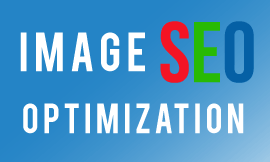
If I were to use a picture taken from a camera to use in an article, I would use the JPG file type version, instead of PNG or GIF because JPG (or JPEG) offers the smallest file size possible for a picture with a lot of colors.
Also note that I am using ‘height=”auto” max-width=”100%”‘ to make the image(s) responsive.
Again, If the image dimensions I am using on an article were 320×200 for example, I would add the following within my
HTML to provide the browsers the image dimensions to improve page load time ‘width=”320″ height=”200″‘
Will image file size affect your SEO
Google doesn’t care how large your image file size is…
However…
When working on an SEO campaign, we make sure that each image is optimized to reduce its file size while making sure the image quality is not affected in any negative way.
Remember, the larger the image is (file size), the longer it will take for the page to load.
Since page speed is a ranking factor, I recommend:
- Use JPG file type for images you’ve taken or downloaded (remember the copyrights though
- Use PNG file type for vector based images you’ve created or downloaded
- Avoid GIF file type unless the image is of an icon and simple with few colors. Note that depending on how small the GIF image is, it might work well.
Further notes about GIF images
- If the GIF image is small enough, you can use it on a webpage
- Again, don’t use Animated GIF for it will be distracting
Tip: The easiest way of reducing your image size for SEO is to use GTmetrix. This is how you do it;
- Visit GTmetrix and scan your website
- Under the ‘Recommendations’ section’, look for ‘Optimize Images’
- Look for ‘optimized version’ next to every result and click on the link which will open in a new window
- Right click on the image and choose ‘Save As’ option
- Name your image based on your targeted keyword
- Upload your image and choose ‘Yes’ whe asked if you want to replace the image. – Voila!
Write better image Alt tags
What is an ‘Alt tag’ or attributes?
Alt stands for ‘Alternative’ and is the text used to offer search engine bots a short summary of what the image is about.
Also, if the HTML information of an image is present but the image file itself is missing from the server, and depending on how a user’s browser is configured, you’ll see the ‘Alt’ tag on the page.
Alt attributes are used to serve various purpose such as:
- Web accessibility for visually impaired Internet users – Alt tag also provides an alternative text of the image when users are using a screen reader
- Add SEO value to the content. – Image Alt tag is an On-page SEO elements of many
So make sure that you choose good Alt attribute for every image you use within a page/article to boost your on-Page search engine optimization further using your targeted keyword.
If you are using multiple images for your article, like I am, the Alt tag of the second image being used will be a relevant keyword to the main keyword I am targeting.
For example, the first image I used for this article has the following Alt tag:
‘Optimize Images for SEO‘
I could’ve used ‘Image SEO’ as an Alt Tag, however for me, it is important that I make the Alt tag readable and grammatically correct.
Including a well written ‘Alt’ tag that is optimized based on your page topic will help your page rank better, and the image found when your keyword or similar keyword is used during an image search.
Don’t forget to optimize your image ‘Title’ tag
What is image ‘Title’ tag?
Simply put, Image ‘Title’ tag is the title you’ve given (you should if you haven’t) to your image.
Image optimization is an important on-page SEO element that is often overlooked, or missed by many web designers/developers.
To me, the image ‘Title’ tag is as important as the ‘Alt’ tag for search engine optimization, and for offering an improve user experience.
Note: Google has already emphasized the importance of image optimization for SEO.
What’s the image ‘Title’ tag used for?
- To further boost your on-page SEO
- A window of what the image is about when you hover over the image
When using the image title, make sure you’re using an alternative keyword, or LSI of your main targeted keyword.
Again (sorry about that), the very first image used for this article about image optimization for search engines and users, I’ve included the following ‘title’ tag as the image title:
‘improve your site’s ranking with SEO-Friendly images‘
How to optimize images for SEO?
If you want to optimize your images for search engines and position your web page above your competitors’ in Google search results, just follow the image SEO tips below.
- Choose the right image for your article/post – Avoid copyrighted images and images with people in them
- Properly name your image file using your targeted keyword
- Reduce or optimize your image file size before uploading it to the server and using it
- Include the image dimensions within the HTML
- Do not include a 900×600 image then resize it to 600×300 using your editor. Always upload the image with the intended image dimensions
- Use the image caption feature whenever possible. – Use a secondary or LSI keyword of the primary keyword you’re targeting
Conclusion:
To outrank your competitors and get the #1 position in search results for queries you’re targeting, it is important that you take advantage of every on-page SEO element and optimizing your images for SEO is one of them.
My father (RA) once told me…
Remember, a small difference can have a big impact!
So if you take advantage of every image SEO elements available to you, no matter how minute is, it will have a big impact on your overall SEO campaign.
Final Thoughts…
Optimizing images for SEO will only take you a minute of your time, but that minute will have a huge impact on your marketing campaign.
If after optimizing your images and other important on-page SEO elements and still not achieving top ranking in Google search results…
Did I forget to include an image SEO tip? First know that I am sorry, and that I am only human. Second, you are more than welcome to submit your tip using the below short and simple form.
Sharing is Caring.
Did you enjoy reading my ‘How To Optimize Images For SEO?’ tutorial and believe it could help someone? Then please share it with friends on social media.
While at it, please don’t forget to subscribe and leave us a note. Thank you 🙂
Good Reads:
- 14 Important Image SEO Tips You Need To Know – by Search Engine Journal
- 10 Tips for Optimizing Your Images for Search – by Moz
Your Link Text Here
Al
You’ve just read “How To Optimize Images For SEO For Improved Search Ranking”