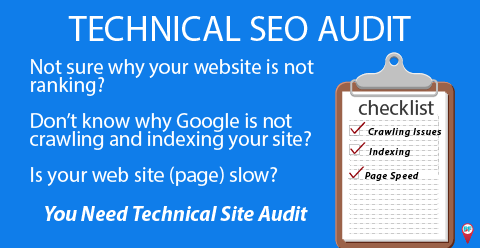14 Technical SEO Site Audit Elements
If your site is not ranking, or your audience can’t find your website on Google or other major search engines, you need to find out why through a Technical SEO audit.
There could be many reasons why your site is failing to rank in search engine result pages(SERPs), and technical SEO could be one of the culprits.
Technical SEO is a crucial step in the whole SEO campaign process. If your website is not achieving the top ranking you were expecting; the problems could be that your site has technical SEO problems.
The excellent news is that after you complete a technical SEO audit of your website and fix any potential problems, you won’t have to deal with it again.
WHAT IS TECHNICAL SEO?
It is thus vital that you understand what technical SEO is and how to make it right.
Technical SEO relates to the means of optimizing your site for:
- Page load time it takes for your web page to load (improve page speed)
- Site crawling
- Indexing phase
- And site ranking
By performing technical search engine optimization on your website, you will assist search engines in:
- Improve crawlability
- Understanding or interpreting your page(s)
- And improve the indexing of your website without any difficulties.
Technical SEO has nothing to do with your site’s page content. The central goal of performing a technical SEO audit is to:
- Improve your site’s crawlability, ranking, and indexing
- Optimize your website’s speed and infrastructure.
Let’s take the time to look at the best practices to follow when carrying out your technical site audit and save money on your SEO campaign.
- Define a preferred domain and stick with it
- Secure your website with an SSL Certificate
- Optimize your Robots.txt
- Optimize your site structure (URL)
- Optimize your navigation menu
- Implement Breadcrumbs
- Implement Schema Markup
- Think of your Canonical URLs
- Optimize your 404 error page
- Optimize and submit your XML Sitemap
- Improve your website speed
- Ensure your website is Mobile-Friendly
- Implement AMP – Accelerated Mobile Pages
- Set up a Google Search Console and Google Analytics account
DEFINE YOUR PREFERRED DOMAIN AND STICK WITH IT
Did you know that even though you hired a web design company to develop one website, search engines will see and index four versions of your website?
- http://yourdomain.com
- https://yourdomain.com
- http://www.yourdomain.com
- https://www.yourdomain.com
Note: There is no SEO advantage or disadvantages in choosing one version over the other. It’s a matter of individual preference.
When setting up your site or blog, you need to define a preferred domain. Assigning your favorite domain will direct search engines as to which domain variation you want them to crawl, index, and rank.
To inform search engines as to which domain version you want them to crawl, add the following in your .htaccess file.
Note: The .htaccess file should be inside your web site’s document root folder (/public_html).
If your website resides in a sub-folder, you can find your .htaccess in the corresponding sub-folder(/public_html/subfolder).
Here’s how to redirect your domain to the preferred domain.
Redirect from WWW to Non-WWW version
RewriteEngine On
RewriteCond %{HTTP_HOST} ^www.yourdomain.com
RewriteRule ^(.*)$ http://yourdomain.com/$1
Redirect from Non-WWW to WWW version
RewriteEngine On
RewriteCond %{HTTP_HOST} !^(.*).yourdomain.com$
RewriteRule ^(.*)$ http://www.yourdomain.com/$1
You don’t have to redirect Non-WWW to WWW, or vice versa if you prefer the WWW version. This is a matter of preference.
The reason we at BuzFind prefer the non-WWW version is that:
- You don’t have to have the WWW in front of your domain for your website to work
- The non-WWW is shorter if someone types the URL directly into the browser
Important note: Always make it easier and simple for your audience to get to your website.
Once you add the redirect syntax to your .htaccess, you need to tell Google which version you prefer by login in into your Google Console.
SECURE YOUR WEBSITE WITH AN SSL CERTIFICATE
How to force SSL with .htaccess
Before you add the below syntax in your .htaccess to redirect your site from HTTP to HTTPS, make sure that:
- You install the SSL (Secure Socket Layer) certificate
- You configure the SSL certificate for the whole site
You can force a secure (HTTPS) connection on your site by including the below rules in your site’s .htaccess file:
RewriteEngine On
RewriteCond %{HTTPS} off
RewriteRule ^(.*)$ https://%{HTTP_HOST}%{REQUEST_URI} [L,R=301]
OPTIMIZE YOUR ROBOTS.TXT TO IMPROVE RANKING
What is Robot.txt?
The Robots.txt file (known as the robots exclusion protocol) is a text file that tells search engines’ bots which page to crawl and index, and which pages bots should ignore.
Note: Robots.txt contains instructions for search engine bots to follow; it doesn’t mean all bots will obey the directions.
The Robots.txt file contains simple directives to search engines.
Blocking search bots from crawling your site
If you want to prevent bots from indexing your whole website, you would add:
Disallow: /
Blocking search engine bots from crawling a folder and its content
If you want to block a specific folder and its content, add the following:
Disallow: /folder/
Blocking a specific page using Robots.txt
You can block a particular web page (URL), add the following to the Robots.txt file:
Disallow: /apageURL
Blocking an image
To block an image from Google Image, add the following:
User-agent: Googlebot-image
Disallow: /images/example.png (or JPG)
For more examples of a Robots.txt directive, check out Moz’ Robots.txt guide.
BuzFind technical SEO consultants follow an in-depth website audit checklist that includes a technical SEO audit.
OPTIMIZE YOUR SITE STRUCTURE (URL)
The next piece in your technical SEO audit checklist is to improve the URL structure of your website. What I mean by website structure URL is the actual format you choose.
Below are the best practices you should follow to improve your search engine ranking:
- Avoid using unnecessary words or characters. Example: #, &,?; to name a few.
- Use – (hyphens) to separate your two or three key phrases. Example: affordable-seo-services.
- Use your target keyword or key phrases in your URL. Example: local-seo-services
- Use and stick with lowercase letters. Example: seo-audit-services
- Make your URL short and descriptive. Example: seo-services
BuzFind technical SEO checklist also looks at the following:
- Images: Use descriptive filename, Alt, and Title for every image.
- Images: Upload images with the dimensions you intend to use on a page. Do not resize the images within your page content.
- If you are an online store site, optimize your navigation.
- For internal links, use descriptive anchor text.
OPTIMIZE YOUR NAVIGATION MENU
SEO is solely about optimizing your website for search engines using keywords and offering quality content. It is also about providing an outstanding user experience (UX) to your audience.

Site navigation can make or break your user experience and your marketing campaign.
The easier and more appealing your audience experience is, the more time they will spend on your website.
When designing your website, you should always focus on your audience, put them first, and then SEO. Never the other way around.
Google allows up to 250 links (sometimes more) on a single web page. You should still have only the links you believe you must add to improve your internal linking strategy.
Make your menus short and descriptive. In the below examples, we explain why we chose one version over the other.
- Local SEO: This menu is short and sweet. However, we have decided not to use ‘Local SEO’ in our navigational menu because the page where the menu leads to is a service page, not a ‘how to do local SEO.’
- Local SEO Services: By looking at the name of the menu, our audience should understand that the menu focuses on SEO services.
Here are what we recommend that you avoid (to name a few):
- Avoid sub-menus whenever possible.
- Avoid sub-sub menus at all costs.
- Shun from using Tag clouds. We are in 2020, not in the ’90s.
IMPLEMENT BREADCRUMBS TO BOOST UX & YOUR SEO CAMPAIGN
Breadcrumbs are an essential part of every well-designed website.
Breadcrumbs provide an easy way for your audience to navigate your website and immediately recognize how your site structure works. Not only visitors love breadcrumbs for the above reasons, Google also embraces them breadcrumbs.

There are three different types of breadcrumbs (to name a few):
- Hierarchy-based breadcrumbs
- History-based breadcrumbs
- Attribute-based breadcrumbs
Benefits of using breadcrumbs
- Again, Google and Visitors love them
- Lowers bounce rate
- Improves user experience (UX)
Breadcrumbs are great for search engine optimization campaigns. Breadcrumbs help search engine bots better understand your site’s site structure and hierarchy.
For more on breadcrumbs and search engine marketing, check out Search Engine Journal ‘Everything You Need to Know About Breadcrumbs & SEO‘ article.
IMPLEMENT SCHEMA.ORG MARKUP TO YOUR WEBSITE
Because Google uses structured data in their search results, schema markup has been gaining momentum in the last few years.
What is Schema Markup.org?
Schema.org is a grammatical vocabulary of micro-data. You can add schema.org markup to your HTML to enhance the way Google (and other major search engines) reads and represents your page in search engine result pages (SERPs).
Visit Schema.org to learn about schema data markup.
SET CANONICAL URLs
What are Canonical URLs?
A canonical URL is an SEO technique that solves duplicate content. Canonical URL tells search engines which version of a page (article) or a product page (eCommerce) you want search engines to index.
For example, you might have an article or a product page that you place in two different categories; thus, you have two different URLs.
To resolve this duplicate content problem, you add a canonical URL by adding the following tag:
<link rel=” canonical” href=” yoururl”>, in the <head> of your page posts and product pages.
OPTIMIZE YOUR 404 ERROR PAGE
Nobody likes to see a 404 error page when clicking on your link in search engine result pages (SERPs), or when clicking a hyperlink within a website.
What is a 404 page?
A 404 page is what a visitor to your website will see if the page they are trying to access (reach):
- The page doesn’t exist within your site.
- You mistyped the page URL
- Your visitor clicked on a broken link.
What should an optimized 404 page contain?
An optimized 404 page should:
- Give visitors an alternative option or make a suggestion
- Make it easier for your audience to navigate back to the previous page, homepage, or essential page(s)
- Have the same site structure and includes the same navigation menus as your website
- Use a friendly or funny tone telling your visitors the page they are looking for no longer exists.
- Offer a search feature.
Example of poor 404-page design
Below are two examples of a poor 404 error page design.
Note: We have resized and optimized each image for improved page load time.
Example 1.
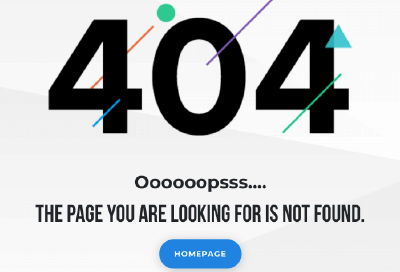
Example 2(below).
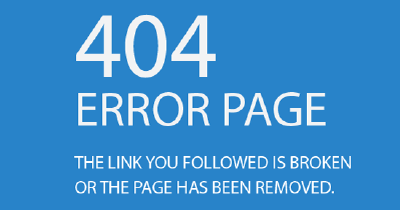 BuzFind’s 404 error page design.
BuzFind’s 404 error page design.
Note 1: We have omitted to show the whole page for improved page speed.
Note 2: You can add any character or letter to our error page to see the full page.
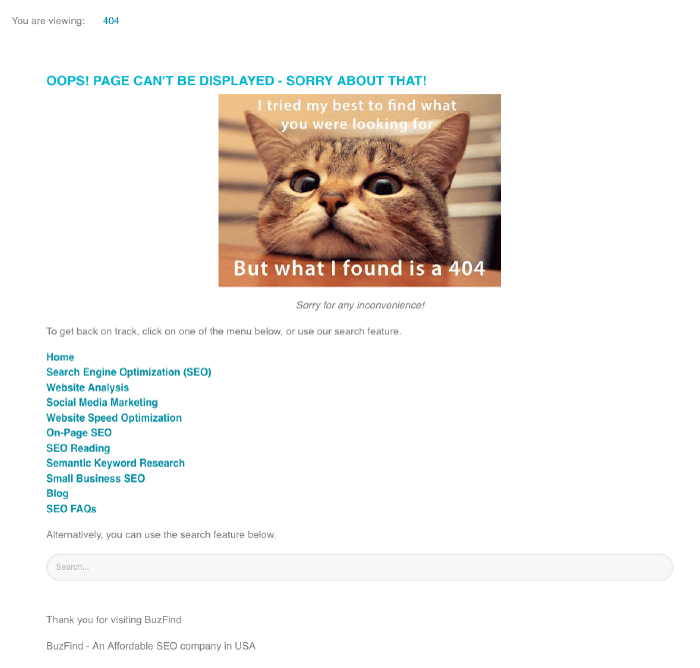
OPTIMIZE AND SUBMIT YOUR XML SITEMAP
One of the many critical elements of a technical site audit is optimizing your XML sitemap to tweak your search engine marketing campaign further.
The XML sitemap is as old as search engine optimization (SEO). Just like SEO evolves, sitemap.xml also evolves.
What is an XML sitemap?
In simple words, an XML sitemap is a list of your site’s page URLs.
An XML sitemap serves as a roadmap to tell search engines like Google and Bing what pages are accessible and how to reach them.
How to optimize your XML sitemap and improve your marketing campaign?
Optimizing your XML sitemap optimization is easy. Below are our recommendations for optimizing your XML sitemap.
- Only include your essential pages, posts, product pages, and categories.
- Do not add pages with no original content to your sitemap.
- Ensure that your sitemap is automatically updated when you create a new page, product, posts, or make an update.
- Do not include tags.
- Do not include content copywriter(s)
Note: You can use Google Console or Bing Webmaster Tools to request a re-crawling of the page(s).
For more on XML sitemaps and how to optimize it, we recommend that you check out Search Engine Journal’s “How to Use XML Sitemaps to Boost SEO.”
IMPROVE PAGE SPEED (SITE SPEED)
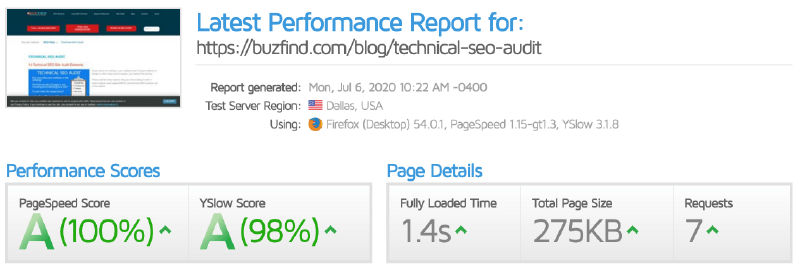
Technical SEO Audit Page Speed Test Using GTmetrix
Nobody likes a slow page, including you. Website speed is another crucial element of a technical SEO site audit. It helps improve your page ranking in major search engines.
When adding a page, a product page to your website, always think of your audience before you add a web page feature, theme or template, a plugin, or extension to your site.
Slow page load will:
- Increase your bounce rate.
- Offer a lousy user experience (UX).
- Help competitors to outrank you.
Try to aim for a 1s page load time whenever possible. I know achieving one-second page load time can be impossible. Therefore, try to a page speed of 3s or less.
It is essential that you understand and accept that there will be external JavaScript and files that are out of your control and just can’t optimize for speed. Those files include but are not limited to:
- Google Analytics JavaScript file.
- reCAPTCHA
To improve your website speed, you need to:
- Choose the right web hosting with hardware and software designed for speed.
- Decrease your image(s) file sizes before you upload them to the server.
- Upload image(s) with the dimensions you want to use on the page (do not resize your image(s) within the HTML).
- Configure your JavaScript and CSS to load last (bottom of the page)
- Include your image dimensions within your HTML.
- Make sure your page load fast on both, Desktop and Mobile versions of your website
- Combine your JavaScript and CSS files.
- Minify your JavaScript and CSS files.
- Use the right web design platform and avoid site builders that are not optimized for website speed.
- Use a well-designed website theme or template optimized for speed.
- If you are a Joomla!, or a WordPress site owner, only install web designed and optimized plugins you need.
- Do not use image scrolling on your website (avoid them at all costs).
- Use the latest PHP and MySQL version
- Install and configure SSL to take advantage of HTTP2
- Set up CDN (Content Delivery Network) to further boost page speed
Tools to use to test the speed of your web page(website).
- Pingdom: To analyze and assess website load speed
- GTmetrix: To find out how fast does your website loads
- Google’s PageSpeed Insight: A great tool to test your page load time.
- UpTrends: Test the Desktop or Mobile versions of your website for speed (not my favorite).
- WebPageTest: Test your website performance.
If you know any other free page speed test tools, please share it with our readers and us using the feedback feature at the bottom of this article.
MOBILE-FRIENDLY DESIGN AND SEO
Mobile-friendliness is an essential element of a technical audit if you want to stay competitive in the mobile-friendly world.
Want your SEO optimization campaign to be successful? Make sure you are offering your visitors the best user experience(UX) possible with a mobile-friendly design.
With over 80% of site visitors using their mobile devices when researching a product or a service, Google’s shifting page indexing to mobile-first.
Your mobile website should:
- Have the same content as your desktop version.
- Load in less than 6 seconds.
- Be optimized for mobile users and site speed as much as possible.
- Avoid using popups.
Note: Even if you have an AMP-enabled website, it should still be mobile-friendly. Mobile-first indexing doesn’t take into account AMP pages.
IMPLEMENT AMP (ACCELERATED MOBILE PAGES)
In early 2016, Google started AMP listings into its mobile search results.
Jon Parise said, “A better, faster mobile web is better for everyone, including users, platforms like Pinterest, and publishers.”
Is AMP a Google Ranking Factor?
The answer is Yes, and No.
While AMP is not a direct Google ranking factor, AMP might be a requirement to be listed in Google’s News Carousel.
So, if you don’t want to see a drop in:
- Clicks,
- Impressions and
- User engagement,
You need to get onto the AMP bandwagon.
SET UP GOOGLE CONSOLE & GOOGLE ANALYTICS ACCOUNTS
To perform the above technical SEO audit tasks, you will need to set up Google Console and Google Analytics.
Google Console and Google Analytics are free to set up and use. They can help you optimize your website for search engines and technical SEO.
With Google Console, you can:
- Submit a sitemap
- Test your robots.txt
- Find crawl errors and indexing problems
- And much more
With Google Analytics, you:
- Analyze the performance of your website’s SEO
- See how each page is performing.
- Have a deep insight into who is visiting your site (gender, geolocation of your visitors, just to mention a few.
We at BuzFind highly recommend that you set up:
- Google Console
- Google Analytics
- And Bing webmaster tools
If you tried to perform a technical site audit but don’t know where to start, or how to perform a technical SEO, we can help.
{popfeed}Your Link Text Here{/popfeed}
Sharing is Caring.
Did you enjoy reading our “Technical SEO Audit – The 14 Technical SEO Site Audit Elements” article? Did you find it helpful?
If so, please consider sharing this article with your friends and followers on social media sites. Thank you.
Do you have something you would like to add to this article or share it with us? Please let us know by submitting your feedback. While at it, please don’t forget to subscribe and leave us a note.
Also, don’t forget to revisit the article for updates and newly added tips and recommendations. Thank you 🙂