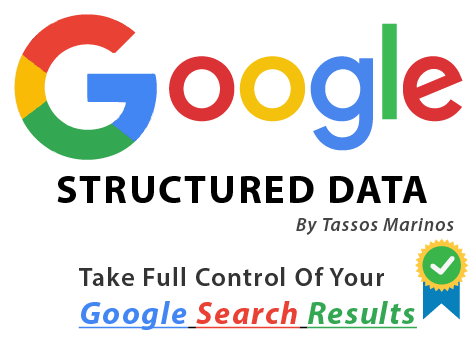BUZFIND REVIEW OF TASSOS MARINOS GOOGLE STRUCTURED DATA FOR JOOMLA
Getting your business on page 1 in Google search results and above your competition takes more than just optimizing your site for SEO and making sure all your on-page SEO elements have been optimized and added to a great relevant content, plus make sure the page load time is within 3 seconds or less.
SEO is also about implementing Schema.org markup rich snippets within each page of your website in order to help Google better understand your website’s content and showcase that content in Google search results.
But who wants or has the time to learn about Schema.org these days? With Google structured data Joomla extension by Tassos Marinos, you can easily implement rich snippets in every page of your website for he did the leg work for you.
Note: I am not an affiliate/partner nor receive any money from Tassos. However, I’ve been using the Pro version for some time now and I can tell you, without a doubt, it is THE BEST data markup extension for Joomla that will easily help you implement Schema.org microdata to your website.
Tassos also offers other great Joomla extensions that will enhance your site’s user experience such as;
- Engage Box – A great leads generation Joomla Extension with the Best PopUp
- ConvertForms – Easily build your mailing list with this great and powerful Forms Plugin for Joomla
- TweetMe – Want visitors to share your great posts on Tweeter? Than this easy TweetMe Joomla plugin can do a great job
- Advanced Custom Fields – Want to enhanced your forms, then this simple yet powerful Advanced Custom Fields Joomla plugin by Tassos will do the trick
Plus many more. However today, I am only going to focus on Tassos’ Google Structured Data for Joomla, which is one of my favorite.
Information about Tassos’ GSD Joomla extension, as of Thursday, August 31st, 2017, is as follow;
- Version: 3.0.2
- Compatibility: Joomla 3.4, 3.5, 3.6, and 3.7
- Component includes: Plugin
STRUCTURED DATA & SEO
Structured Data, also known as Schema.org is the process of providing Google, Bing, Yahoo and Yandex the information they need and structured and organized in such a way that the data can easily be understood by the above mentioned search engines.
Structured Data will improve your ranking and boost leads, provided your page offers relevant content to users query, properly implemented on page SEO, and made sure your page load time is about 3 seconds or less.
GSD INSTALLATION
Google structured data extension for Joomla comes in one single file consisting of:
- A component
- A plugin (Google Structure Data – Content, and System – Google Structured Data)
GSD is installed using the core Joomla extension manager available in the Joomla! Administrator Control Panel.
- Download the extension from the Downloads section (I recommend the Pro version for more important features)
- Login to your administrator page (back end)
- Go to ‘Extensions’ -> ‘Manage’ -> ‘Install’
- Choose ‘Browse’ and click on the .zip file you’ve just downloaded (you can also upload the extension by dragging it using the ‘Upload Package File’ option)
- Then just go ahead and locate the two plugins, under the ‘plugins manager’ and enable them.
As far as updating GSD, it is very easy because Tassos’ Google structured data extension uses Joomla update feature, therefore, you’ll be notified of any update as soon as Tassos releases a new version.
ARE THERE OTHER STRUCTURED DATA EXTENSIONS FOR JOOMLA?
Of course there are other Structured Data extensions for Joomla (free/paid) out there, however, after testing and comparing other rich snippets extensions (the free versions), I strongly believe Tassos’ Google structured data for Joomla is by far the best GSD available. Plus, compared to others, Tassos’ GSD can actually help you take full control of your Google search results very easy.
Tassos Marinos’ Google structured data for Joomla will;
- Help you markup your website with more meaningful information that can be easily accessed by search engines, and help you outrank your competition with relevant information based on users search query
- Help search engine show your rich snippets in search results and help searchers with their specific search queries
- Help you increase your traffic by helping search engines, through rich snippets, bring relevant traffic to your site, and not window shoppers
TASSOS’ GSD PRICE
Tassos offers his Google structured data extension for Joomla in two flavors;
- Free: $0
- Professional: Plans starting at just 29 Euros
Sometimes, you just have to spend more in order to get the best product available, and Tassos’ Google Structured Data extension for Joomla is THE BEST!
Free vs Pro – Feature comparison
OK, I am not going to list the difference between the Free vs the Pro version because the list of Tassos’ GSD features is long. However, you can check the list of the features Google Structure Data Markup extension for Joomla
GOOGLE STRUCTURED DATA DOCUMENTATION
You can have the best Joola extension, free and paid, but if the documentation is non-existent, or poorly written, then as far as I am concerned, such extension is not worth it.
Usually, there is a excellent developer behind a good extension and such developer will take the same amount of time written a good documentation as he did developing the extension, if not more.
Tassos Marinos is among the best Joomla extension developer, for many reasons (I will get to that part very soon). Check out Tassos’ Google Structured Data excellent documentation.
SUPPORT – YOU WON’T NEED IT, BUT IT IS THERE
Trust me, when you have such a great GSD Joomla extension with the best documentation, you’ll not need any support, however, if you need support, you can rest assured that you’ll not only get a response within an hour (provided it is not on a week-end, or Tassos is not on vacation and has no access to his email), you’ll get more than what you paid for.
I know because when I decided to take his GSD for Joomla extension for a test drive, I did contact him for support to see how quick he will respond, and what kind of support I shall expect from Tassos, and…
He did not fail me!
GOOGLE STRUCTURED DATA FEATURES
Tassos GSD for Joomla offers many ways of enhancing your sites presence in Google search results.
To see the features, login to your Joomla back end then click on Components –> Google Structured Data and you’ll be presented with 4 Tabs that can help you easily configure your GSD.
The 4 Tabs are as follow:
- Global Structured Data
- Content Type
- Integrations
- Advanced
Google Structure Data Tab
Under the ‘Google Structured Data’ tab, you’ll be presented with the following configuration options;
Site Name:
You can indicate which name you want Google to display in search results
Breadcrumbs:
Automatically adds Google breadcrumbs structured data to indicate the page’s position in the site hierarchy in each of your inner page position in your site’s hierarchy with Breadcrumbs
Social Profile Link:
With Tassos’ GSD social profile link feature, you can add your social profile information to a Google knowledge panel
Site Logo:
Tassos GSD gives you the option of specifying your website logo image you want Google to include in its search results
Sitelinks Search Box:
Tassos’ Google Structured Data ‘SiteLinks Search Box’ feature will add the sitelinks search box in Google search results
Local Business Listing:
This feature of Tassos’ GSD will add your business information such as phone, address, map price range and opening hours in Google search results
Social Profiles:
GSD comes with a Social Profiles feature that will help you provide your social media information to Google knowledge panels that will prominently display many of your social media profiles in Google search results
CONTENT TYPES
Under the ‘Content Types’ tab, you’ll find a list of supported content types that qualify to appear in rich results such as:
- Article – Got blog, news or sport article pages? Then this will help you properly structure your data
- Courses – Do you offer courses/tutorials on certain topics? Help your prospective students find your courses in Google search results
- Events – Got great events scheduled in the near future and want your users to easily discover them in Google search results? Then mark up your events and help them get found
- Fact Checks – Someone made a claim about something or someone and want to show your version/response to such a claim? Then the Fact Checks feature can help you properly show your argument on Google search results
- Products – Do you offer products on your site want Google search results show your product information in details, the price of such products, availability and review? Then GSD Products feature will help
- Recipes – Got some good recipes on your recipes website you want to showcase in Google search results with rich cards with the reviewer rating, preparation time, nutrition information and cooking? Then Google Structured Data by Tassos is for you
- Reviews – Want to help your products or services reviewed and showcased in Google search results with the critic’s name and publisher icon? Then Tassos’ Google Structured Data is the best GSD tool for Joomla you can find
- Videos – Got great video tutorials on specific topics or niche you believe could help someone only if they were easily found in Google search results? Then this Google Structured Data extension for Joomla can help you easily markup your videos with structured data and help searchers find them
INTEGRATION WITH OTHER JOOMLA EXTENSIONS
Tassos GSD for Joomla can easily integrate with a plethora of other plugins/extension to help you assign structured data easily.
GSD can be integrated with;
- Joomla Articles
- EasyBlog
- HikaShop
- JShopping
- K2
- RSBlog
- SP Page Builder
- VirtueMart
- DJ Classifieds – Coming soon
- Event Booking- Coming soon
- JEvents- Coming soon
- RSdirectory- Coming soon
- Zoo- Coming soon
GOOGLE STRUCTURED DATA FOR JOOMLA EXTENSION SNIPPET
As I previously mentioned, adding rich snippet to your Joomla article is extremely easy. Once you’ve finished writing your article, you;
- First need to save the article
- While still in the WYSIWYG, click on the ‘Google Structured Data’
- Click on the ‘Add Snippet’ button
- Then fill out the required information (see below)
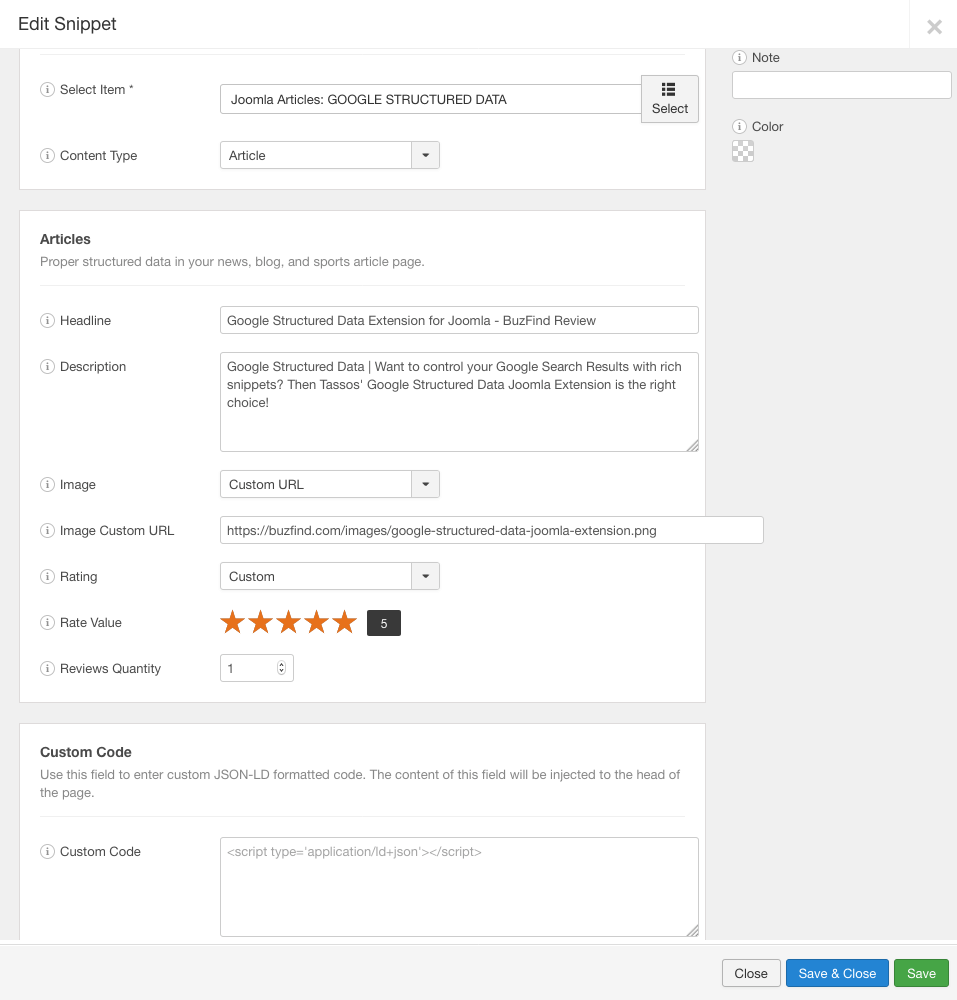
If you really want to improve your ranking, be in full control of the information showcased in Google search result, bring targeted traffic to your site and increase sales, then Google structured data Joomla Extension by Tassos Marinos will easily make it happen.
{popfeed}Your Link Text Here{/popfeed}
Sharing is Caring
If you have enjoyed reading our ‘Google structured data Joomla Extension by Tassos’ review and believe it could help someone be in control of their snippets in Google search result, then please share it with them, plus on social sites using the social media buttons located at the bottom.
While you are at it, don’t forget to subscribe and leave us a note. Thank you 🙂
Al
BuzFind SEO Marketing Company
A Proud User of Google Structured Data