AND GET ON TOP OF YOUR COMPETITION
Last Updated: July 11, 2017
Want to know how to do search engine optimization?
Then these 18 SEO tips are just for you. Once you properly implement them, they can improve your ranking on Google.
There are many reasons why you would want to know how to do SEO yourself:
1) You don’t want to hire a professional SEO company to do it for you?
Or because:
2) You think SEO is too expensive and out of your small business reach
Either way..
These 18 search engine optimization (SEO) tips can get you started trending towards page 1 of Google!
But before I lay down these search engine marketing tips:
- You need to know what is SEO and how it works
- You need to understand that these SEO techniques won’t turn you into a search engine optimization expert over night
There are many books, like ‘SEO for Dummies’ and online tutorials that can teach you how to SEO your website for free..
but are you ready to:
- Spend countless hours, even months learning about search engine optimization
- Wait while your competition is trending towards the top of the search engine result pages (SERPs)
Our SEO tips will provide you with the needed SEO techniques that, when properly implemented, they will improve your ranking on the major search engines such as Google, Bing, and Yahoo
Ready to get started?
Then you need to:
- Grab a large cup, or glass of your favorite drink
- Turn off your cellphone, close the door, and pay attention to what I am about to share with you
SEO Tips Table of Content
- What is SEO and how it works?
- Domain Name and SEO
- Will HTTPS improve your ranking?
- Hiding your WhoIs Information
- Does web hosting affect SEO?
- Will page speed improve your ranking?
- Will SEO friendly website design boost SEO?
- Page URL and SEO
- Title tag and SEO marketing
- Heading tag and search engine optimization
- Content
- Keep content fresh and up to date for improved SEO
- Keyword
- Links
- 404 Error pages
- Duplicate Content – Rel=Canonical
- Blog and SEO
- Site builders and SEO
Did you get that favorite drink of yours yet? If not, go and get one now – Don’t worry, I still be right here when you get back (don’t forget to get me one while you’re at it)
1. WHAT IS SEO AND HOW IT WORKS?
What is SEO?
SEO is short for ‘Search Engine Optimization‘, and it is the process of using organic SEO techniques to get your website on page 1 in the search engine result pages (SERPs), and preferably above your competition.
You optimize your website for search engines by sending them the right signals and information about your website so they can easily crawl and indexed your page..
And by providing great content to your visitors, or customers based on their search queries, and send the right signal.
The more your content is understood by search engines, the more pages are crawled and indexed.
How Google Search Engine Works?
I am not going to talk about how Google search engine works in details (this will require a huge book to be written).
Google search engine has two parts:
- Before the Query (Ahead of Time)
- Processing the Query itself
Before the query
Before the query, Google search engine performs the following tasks:
- Googlebot crawls the world wide web
- Analyze every page crawled pages
- Extract all links (Internal and External) from every page crawled
- Render the content of every page
- Annotate Semantic – Languistics, OpenGraph
- Then build an index
For more about how Google works? Check out this SMX West 2016 (A Google Ranking Engineer’s Story) with Gary Illyes and Paul Haahr) video.
Also, the higher your site is, the higher worth it has:
- Position 1 is worth 1
- Position 2 is worth 1/2
- Position 3 is worth 1/3
- Position 4 is wrth 1/4
So don’t just aim for page 1 of Google, 3rd, or 4th position – Aim for the sky (position 0, or 1)
2. DOMAIN NAME & SEO
If you thought SEO is difficult, wait till you’re given the responsibility of choosing a domain name for the business.
![]()
Choosing a domain is not a walk in the park. It is actually one of the most difficult decision you have to make when thinking on building a website for your business with SEO in mind.
I spent a couple of weeks just to come up with the domain name buzfind.com
One think I recommend is that once you believe you have a good domain name, act fast because domain names sell fast and it might not be available tomorrow.
Here are my 10 Tips for choosing the best domain name:
Make your domain name short
The longer or the more complex your domain name is, the more chances of your customers will either misspell or mistype it.
Include your City and State area if your business is local
If your business is local and you are sure you’ll only be targeting local customers, then I recommend you include your city and state in your domain name.
Just remember to keep it short.
Make it easy to type
Make sure to choose a domain that is easy to type and where you won’t have to spell it when giving it out to prospects or customers.
Don’t use hyphens or underscore
Short domain names with hyphens (-) used to be the thing several years ago because they were thought to boost ranking.
However:
this is no longer the case, and actually, it is recommended that you avoid them because you’ll just gonna make it difficult for customers to remember it, misspell it or force you to spell it.
Do not use acronyms for your domain name
Unless the acronym is easy to remember and type, or planning to actually give your business card whenever someone is asking for your domain, never use acronyms for your domain or risk having to
No example needed here because there are none, unless you are YMCA, ADA, and so on
Should you include target keyword in your domain name?
Even though having your target keyword in your domain name will not put you on position 1 on SERPs..
It will however boost your relevancy signal.
If you plan to use your target keyword in your domain, make sure it is located at the beginning and not at the end.
Exact Match Domain (EMD) and affect on your SEO
According to Matt Cutts Tweet in September of 2012, Google reduced low-quality EMD in their search result.
However:
If you have an Exact Match Domain with high quality content, you will receive an edge over your competition.
Don’t use weird spelling in your domain name
You can get away with a weird spelling domain if:
- Your are Google, Yahoo or Bing
- Or plan to extensively optimize your site and boost your brand
Geo specific domain
If you are sure you won’t be targeting customers outside your country, you can choose a Geo location domain like:
seoservices.co.uk
Choose the right domain extension (.com, .net, .org)
People are accustomed to certain things and you really don’t want to change their habits because you just can’t.
Whenever possible, and if you are a business and not a non-profit organization, choose a .com suffix (TLD) instead of .net for your domain
Don’t buy expired domain – or do it at your own risk
You might find a good domain name that you think will fit your business to the tee and possibly improve your SEO because of the keyword it contains
However:
Proceed with extreme caution…
Because you risk of buying a domain that has been penalized by Google (or other search engines) for being used as a doorway door, spamming or for shady link building, cloaking.
Those penalties could carry over to your new site and it might take months to remove any penalties for going against search engines guidelines.
Plus:
Even if the domain has no penalties, it might have hundreds of indexed pages where you’ll need to perform 301 redirects.
Will the age of the domain improve your ranking?
According to Matt Cuts, Google does use the age of the domain as a ranking factor but it is not strong factor
So does domain name affect your SEO?
Without having quality and related content to support your domain that either:
- Answers someone’s question
- Help someone resolve an issue they have
- Or find that product they want to buy or a service they need
3. WILL HTTPS IMPROVE YOUR RANKING?
A couple of years ago in August, Google announced that HTTPS will give you a boost in your ranking.
My SEO tips for this one are:
- SSL Certificate are actually not expensive and implementing them on your site is very simple
- Today’s minor ranking signal using HTTPS can become a strong signal tomorrow
So don’t wait for Google or someone to tell you how HTTPS can give you an edge over your competition
4. HIDING YOUR WHOIS INFORMATION
Not sure why some webmasters, or website owners hide their WhoIs information.
Do you have something to hide?
If not, then my SEO tip for this one is:
Turn off your privacy protection service and let everyone get information about your website such as the name of your business, contact person, and so on.
Plus:
Google might think there is something fishy or have something to hide and won’t rank you above your competition.
Especially:
When you are the webmaster of multiple website whose privacy protection services are turned on.
5. DOES WEB HOSTING AFFECT YOUR SEO?
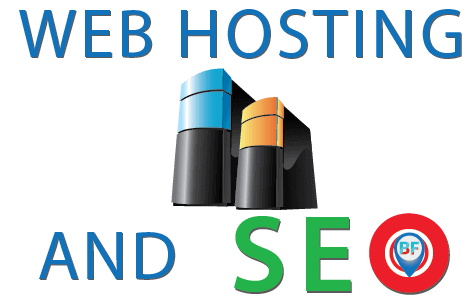
Choosing the right web hosting for your website is actually my second most important task after choosing a domain name because:
I believe your web hosting might make or break your SEO campaign.
My SEO tips for this one are:
- Choose a hosting that is specific to your platform
- Offers optimized server hardware and software setup like SSD drives, cached database and good compression features like Varnish
So is web hosting important for your SEO campaign?
As far as I am concerned:
It is – At least for me
Not sure which web hosting company to choose?
I recommend giving iGeek Cloud Hosting a try today. (no affiliate)
6. WILL PAGE SPEED IMPROVE YOUR RANKING?
From the beginning, I always believe that page time was not only extremely important to my SEO campaign, but also for offering good user experience (UX).
And guess what happened?:
Google and Bing announced that they use page loading speed as a ranking factor.
My search engine optimization tip for this one is:
Make sure that every page of your website loads within 3s or less if you want to have an edge over your competition
This is where ‘choosing a good web hosting company’ will pay off
Ways to help improve your page speed
Using the right platform to design your website (No site builders please – talked about below), you can improve your page load time speed by;
- Enabling Gzip compression
- Eliminating or reduce redirects
- Minify CSS, JavaScript and HTML
- Combining CSS files into one file
- Combining JavaScript files into one single file
- Optimizing your images for speed
- Leveraging browser caching
- Using a CDN (Content Distributed Network)
Note: If you are using a CMS, like Joomla or WordPress for example, only use plugins/widgets when you really need to
LATEST:
Google announced that they’ve updated their Test My Site tool with more features than just testing your site’s mobile speed scores.
Now, the Test My Site tool can compare your site’s against your competition and tell you how many visitors your site is loosing because of your site’s speed.
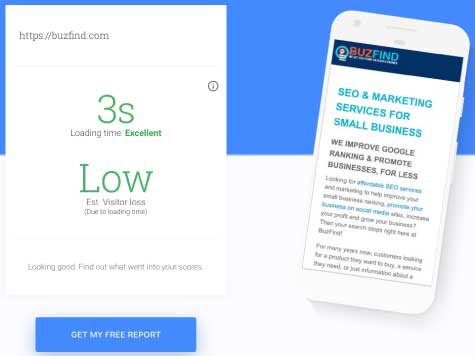
According to Paul Haahr at the SMX West 2016, one of many Key Metrics Google looks at is:
Time to result (Faster Is Better)
So listen to Paul and make your page faster…
7. SEO WEBSITE DESIGN
Is responsive design a ranking factor?
Even though Google stated, multiple times, that their preferred mobile configuration was responsive design, they haven’t yet come out and say that:
‘Responsive design is a ranking factor‘ yet
So what is my SEO tip on this one?:
Go mobile and choose responsive design over other design configuration
Because:
Note – Google started penalizing sites that are not mobile friendly in their mobile search
8. PAGE URL & SEO
For the URL, I recommend following these simple SEO tips:
- Make your URL short
- Make it descriptive
- Use your target keyword
9. TITLE TAG AND SEO MARKETING
After quality content, the Title Tag is the second most important piece of information you could give to search engines and users.
Two things you need to know about the Title Tag:
- The Title Tag is the clickable headline you see in the search result pages (SERPs) that your customers would click.
- The title tag is supposed to be an accurate description of your page’s content.
Here are my SEO tips for the ‘Title’ tag:
Target Keyword in Title
You should include your targeted keyword in your title tag because it will perform better than one with no targeted keyword in it
Where to place your Keyword?
Start your Title tag with your keyword
Because:
Title with target keyword at the beginning of the title tag will perform better than a title tag with the targeted keyword placed in the middle or the end of the tittle tag
Title Tag format
There are many ways to write your Title Tag, however, below is my SEO marketing tip for an improved title tag;
Primary Keyword | Secondary Keyword – Brand
Or:
Primary Keyword | LSI – Brand
- Primary Keyword – This should be your main targeted keyword
- Secondary Keyword – I recommend using a semantic keyword here
- Brand – Use only if you have room left to fit your brand. However, I would focus on writing a good title first optimized for your keyword and not worry about adding your brand.
Regarding the Brand:
You can use your brand at the end of your title tag but only if:
You believe you wrote the best title tag that is SEO and user optimized
Still have room for your brand – Don’t sacrifice your title for your brand
Summarized SEO tips related to Title Tag:
- Start with your target keyword
- Include LSI (Latent Semantic Indexing Keywords) after your target keyword
- Make it accurate and enticing
- Calculate your title tag in ‘Pixel Length’ format (600 pixel max), and not in character length (60 character)
10. HEADING TAG AND SEARCH ENGINE OPTIMIZATION
First and Foremost, headings (H1 – H6) are good for better and clean page layout because it will make the content easier to read.
My take on Headings and SEO are:
- Put your target keyword in H1 because it will send a relevancy signal to Google, and to other major search engines like Bing and Yahoo
- Only have 1 H1 – You can have more than H1 on a page but this will depend on whether you are using HTML4 or HTML5, and the type of content and page length
- Don’t use your target keyword in your H2 – H6 because it will weaken your relevancy signal
- Be consistent and follow the ‘heading’ standard – Start with your H1, then H2, and H2 to follow the standard hierarchy used by many
11. CONTENT
Your content is the most important element of your website and that is why it comes before your ‘Page Title’ tag.
Without great content, search engines might poorly rank your page, and customers might not stay on your website and just hit the browser’s ‘Back’ button.
Your content has to either:
- Answer someone’s question about something
- Help someone perform a task such as fixing their computer, change their car oil, and so forth
- Buy a product you you sale or a service you offer
And if your content doesn’t give visitors a reason to stick around and enjoy reading your content, they will leave and possibly never come back
My recommend SEO tips on content:
- Make it clear and to the point
- Make your content fun to read, and not boring
- Focus on quality content vs quantity (especially for blog)
12. KEEP CONTENT UP TO DATE AND FRESH
Beside the quality of your content, regular content updates will improve your site’s ranking
Why?:
Because it will send a signal to Google, and other search engines that you are maintaining your site and keeping content fresh on a regular basis with updates, instead of a stale page.
13. KEYWORDS
I am sure there is a book already written about keyword and how it can improve your ranking, therefore, I am not going into detail.
However:
I am going to share with you my simple to follow SEO optimization tips about keywords.
But before I do that, I recommend you perform keyword research, preferably semantic keyword research, before you start using keywords willy nilly for you might bring the wrong crowd, I call ‘window shoppers’ to your site
Keyword in Title
Including your target keyword in your Title tag and at the beginning will give you a ranking boost
Keyword in URL
Having your keyword in a short URL will give your page an edge over your competition who doesn’t have their target keyword in their URL
Keyword in Navigation Menu
Bad Example – Menu not properly labeled
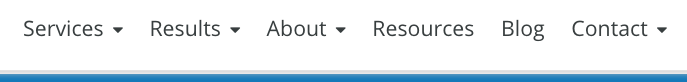
Good Example (I believe so)
![]()
Keyword in your menu will help search engines and users better understand your site/page and will give you an edge over your competition with non-descriptive labels in their menu.
For example:
If you offer a dozen of services, I recommend you list your top 2 or 3 services on your main navigation menu, and move the rest to your footer
Additional SEO services listed in the footer

Keyword in Headings
Again, use your target keyword in your H1 heading only.
Leave the other headings (H2 – H6) to improve your page layout and help break up your content for easy read
Keyword in Content
Without keyword in your content, search engines might not understand what your page is about.
Just because you have your target keyword in your title tag, URL and heading, it doesn’t mean you should not included a well researched keyword/semantic keyword in your content.
Just make sure you are not spamming your keyword or over optimizing it.
Keyword Density
Keyword density used to be important, but not anymore.
However:
You can still use it so that Google can easily determine the topic of your page, as long as you don’t go overboard.
LSI Keyword – Not just Keyword
Using LSI (Latent Semantic Indexing) keyword in your content is the new kid in the block when it comes to getting an edge over your competitor who is using exact match keyword in their content.
My site optimization tip for this is:
Use semantic keyword based on users’ intent in your content
Having your keyword in ‘page description’ tag
Using your keyword, or semantic keyword in your description tag can boost the relevancy signal of your page and might give you an edge over your competition.
Go ahead and try it:
And you might see your keyword highlighted in Google search result.
Including keyword in Images
My SEO recommendation for images are:
- Use your target keyword in the image file name
- Write a good description in your image alt text
- You can use another LSI in your title so you don’t spam or over optimize
Optimizing your images for speed before uploading them
I’ve performed many SEO audits and what I found is that most of the websites I audited didn’t have their images optimized for site speed.
Not optimizing your images for speed will increase your page load time
So before you upload any image and use it on a page, remember to reduce your image file size first.
If you don’t know how to do that, then here is my SEO tip to help you reduce image file size and improve your page load time:
Use GTMetrix
After scanning your page with GTMetrix, scrowl down to the ‘optimize images’ section and look at the list.
Next to each list, you’ll see ‘optimized version’ link. Clicking on that link will take you to a page with your optimized image.
Just save it to your desktop and upload.
Also:
While there, don’t forget to include each image dimensions (width and height) in your HTML
14. LINKS – INTERNAL & EXTERNAL
Links are also an important part of your SEO campaign, and this is why I am sharing my SEO tips regarding links:
I recommend you link your page to relevant content on an authoritative site for it will boost your page relevancy and possibly improve your page rank
Don’t have too many outbound links on a single page, unless the page talks about sub-topic related to your main topic
Inter-link your pages to your home page when needed, and to another page with similar topic but different content.
For example, my ‘Affordable SEO’ is an important page for me, so whenever I have a page that talks about search engine optimization and want to emphasize our SEO services, I link to that page using a different or semantic keyword in the anchor text (not the same exact match keyword)
15. 404 Error pages
You will get a 404 error page, or two and sometimes this can’t be avoided because of the constant updates and changes you might make and forget to make sure the URL have not changed.
Some will tell you that you don’t really have to 301 redirect 404 error pages if you only have 3 or 6
However:
That is not true
I recommend you keep an eye (both eyes) on your error pages and 1 404 error page is one too many
16. DUPLICATE CONTENT
For this one, I recommend using ‘Rel=Canonical’ on your site so to avoid duplicate content.
With ‘Rel=Content’ implemented, you can tell Google, or other search engines that page A is the important page versus Page B even if it has duplicate title, content or page description
17. YOUR BLOG
Having a blog can improve your SEO, provided your content is based on your niche.
For example:
You can’t have an article about ‘best restaurant in town’ when your website is about search engine optimization
But:
You can have a blog article about ‘Parallax Design and its affect on SEO’ article.
18. SITE BUILDERS AND SEO
I was never found of site builders and will never recommend them to anyone event if a big SEOs, like Moz recommends them.
I want to have full control of my website, including access to cPanel and FTP so I can use every possible SEO technique (Technical SEO and On-Page Elements).
I’ve tested many site builders and my take on them is:
With most of them, you won’t have access to important files like .htaccess, Robots.txt, CSS and JavaScript files to help improve your SEO.
Plus:
They are very slow because of the huge amount of JavaScript and CSS files needed to properly view your website
My SEO tip for this one is:
Use an Open-Source CMS (Content Management System) to design your website
Because:
- You’ll have access to everything you need to optimize your site for search engines
- Improve the speed of your website
- And just in case you want to fire your hosting company, you can backup your site and take it with you to a better hosting company.
Resources:
Good resources to test your website speed;
- Google’s PageSpeed Insights
- Pingdom speed test
- GTmetrixhttp://gtmetrix.com
- Minify CSS and JavaScript with GPP Mike Compressor tool
Good resources to check your title tag width:
Worth reading:
- Check out Billy Hoffman’s ‘How website speed actually impacts search ranking’ article
- Google’s ‘Using site speed in web search ranking‘
- Google’s Test My Site Tool
SEO tutorials worth checking:
- SEO tutorial for Beginners – By Hobo
- Best Free Online resources to learn SEO – By Mike Tekula – Search Engine Land
If you’ve implemented my 18 SEO tips above but you still can’t get on page one of Google and above your competition, I can help. You can request a free initial SEO consultation, or call me directly at 484.662.3084 and see what I can do for you.
{popfeed}Your Link Text Here{/popfeed}
Sharing is Caring
Did you enjoy reading our 18 SEO tips you can implement yourself to improve your ranking in Google search results and believe it could help someone or a small business owner improve their ranking? If the answer is ‘Yes’, then please share it with them so they could benefit from it, and on social media using the social buttons located at the bottom.
And while at it, don’t forget to subscribe in order to be notified of new articles and tips about search engine optimization (SEO). Thank you 🙂
Al
BuzFind SEO Marketing Agency

